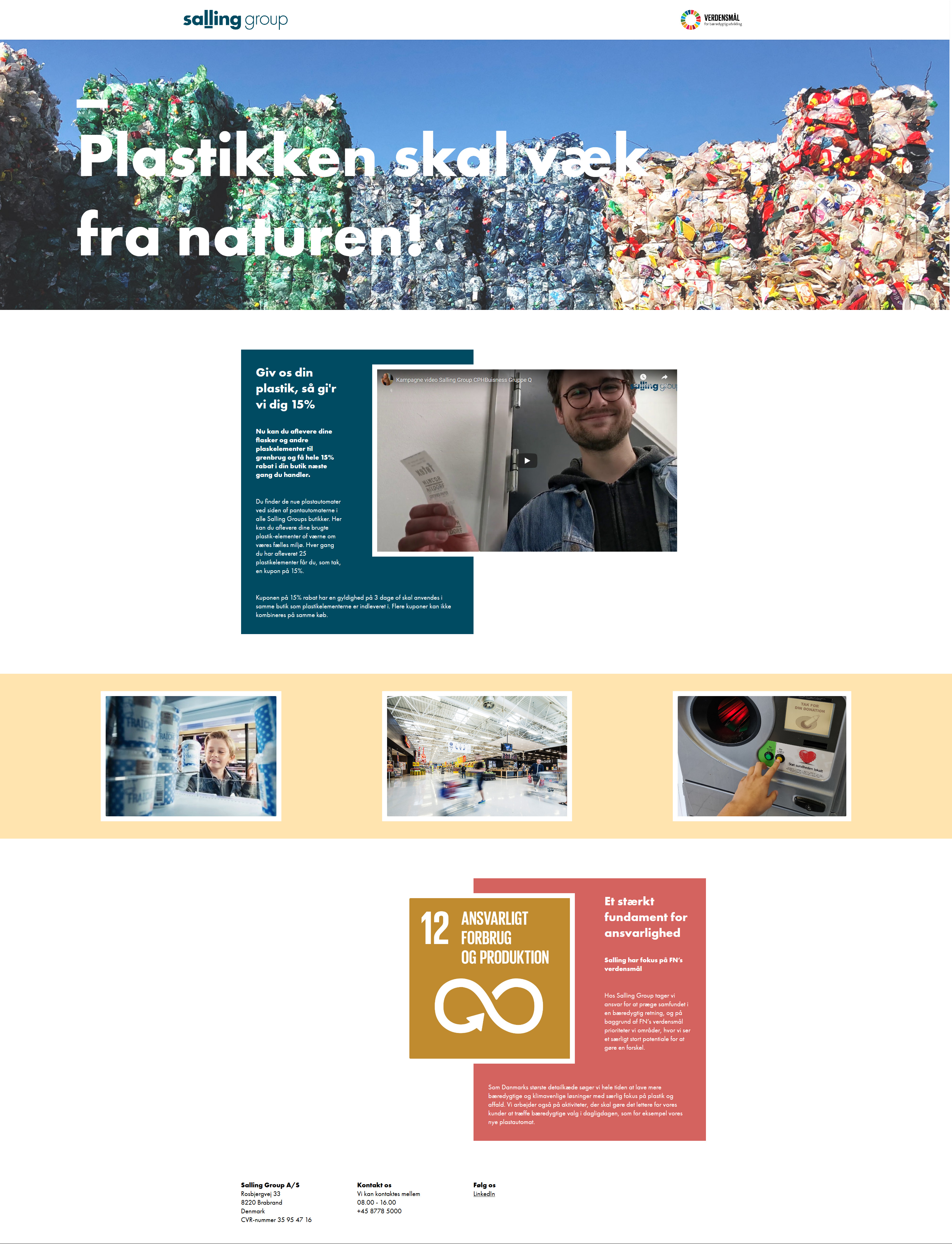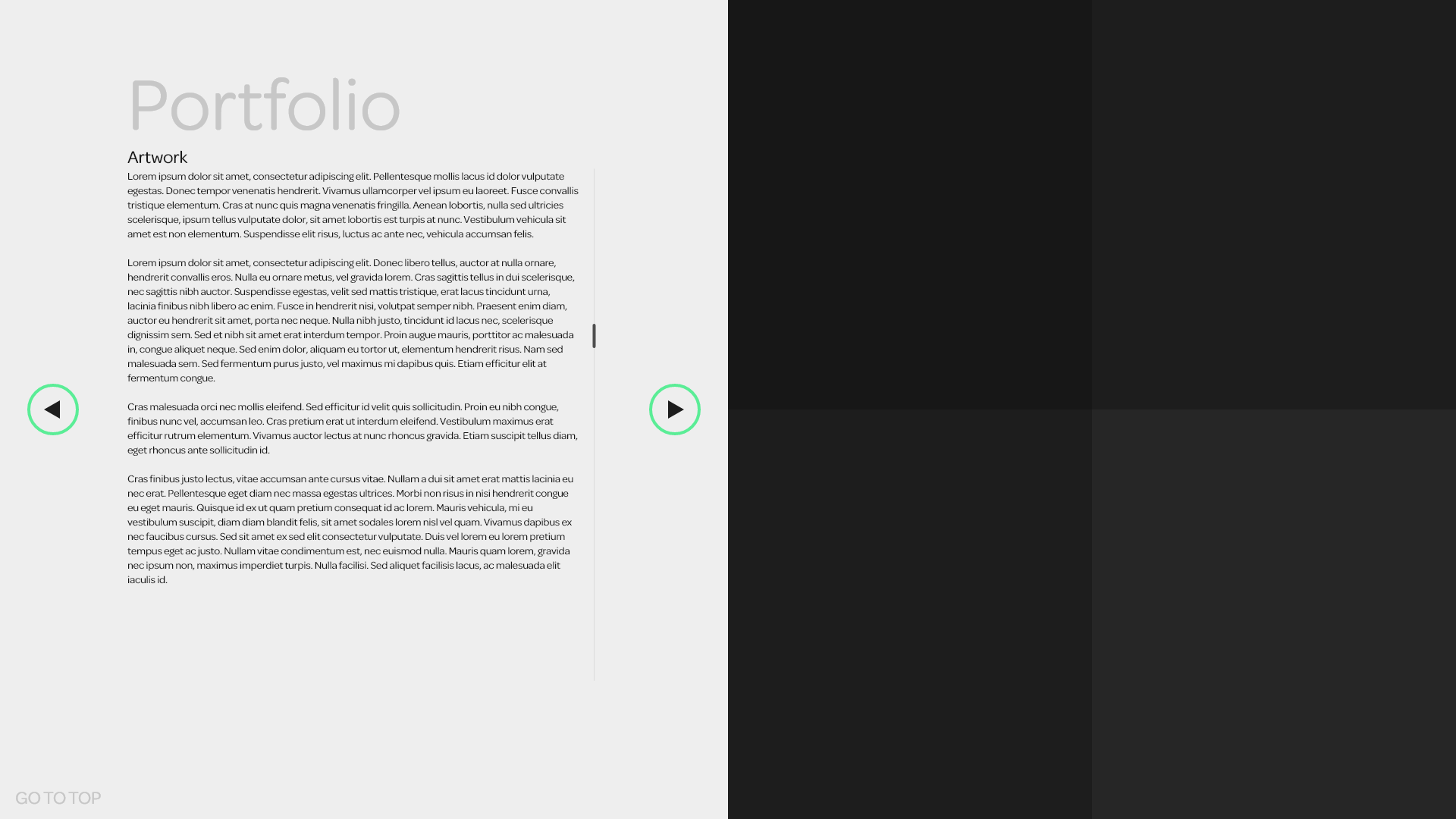This specific page has been created explicitly for the first-semester multimedia designer exam on CPH Business. I hope you will find my portfolio website, its design and its content pleasant. Below you can find the original assignment that we were given as well as other relevant information. I want to keep my website accessible to everyone, which is why all the text on the site is written in English - thank you.
As described in the project requirements, your overall development and skills in project management must be documented. This has been done using the following three charts.
While the following videos might seem random or out of place of the portfolio, I took to chance to practise my filmmaking and video editing capabilities on something more concrete. I have recorded and edited a series of videos that are to be used in a family quiz for my grandmothers 90th birthday. Together, the videos have required a lot of careful planning, research and editing. While you might be missing some context, I think the videos alone is an excellent showcase of what I've learned over the first semester on CPH Business.
According to the assignment, there weren't any direct requirements for the video segment, so I'm very hopeful this will suffice.
Source Code
The portfolio has been created from scratch using Pug for the HTML, Sass for the CSS and some Javascript. The reason behind using these pre-processors is the intuitiveness and feature-rich arsenal that they provide. The website has been coded using multiple sub-pages for the sake of organisation. These pages have then been compiled into one HTML file and one CSS file. To optimise the website even further, the code has been so-called "minified" upon compilation which makes the data faster to read for the browser, but more challenging to read for humans - to see the actual source code before compilation, go to my GitHub page below.
GitHub - Source Code
Features, Design & Compatibility
The website is using the newest HTML5 and CSS3 - this means that I have been using features such a flexbox, the relatively new grid system, advanced selectors, animations and transitions, variables, media queries and much more to create a dynamic and exciting website.
The site has been created with the three most prominent browsers in mind, namely Google Chrome, Mozilla Firefox and Microsoft Edge. Due to the lack of any Apple devices, I was unable to test and enhance the website for the Apple Safari browser.
User Tests
After reaching out to a lot of people online and doing a reasonably comprehensive user test it was evident that my old portfolio didn't include enough content, was too bland in design, didn't work on all devices and screen sizes and content, material and articles was challenging to read due to the small frame size of the website. I've tried to tackle all these issues.
To recap the exact feedback:
- Too little content.
- Too static - lack of animations.
- Frustrating to browse portfolio entries.
- Colourless and boring.
- Don't work great on smaller devices.
- Inconsistent design choices.
The people asked to try the website has been extremely varied in terms of design knowledge.
Typography
I have settled on a modern sans serif font as this type of typography is simple, sensible, straightforward and easy to read. The exact font used across the entire website is called "Zeitung Micro Pro" - an extremely clean and minimalistic font that suits the elegant and professional feel of the website.
Zeitung Micro Pro
Colours
Green
The original idea and colour scheme for the website was green - a colour with a vast amount of emotions. The most important ones for me was growth, dependability, safety, stability and reliability. It's also a colour that expresses kindness and a subtle hint to eco-friendlyness. Even though the website has nothing to do with nature, I still thought it was a very dominant colour in this day and age.
Orange
However, I wanted something a little more fun and creative. While green had a lot of the characteristics that I believed in, it lacked in other places. I ended up settling on orange as this colour seems to describe me and the way I design perfectly. Orange is optimistic, independent, creative and fun. It's a great way to draw attention and to communicate something exciting is happening.
Black
Furthermore, the black background across the entire site can express power, control and authority. These are not necessarily emotions that I want to convey when looking at the site. I, therefore, decided to add a subtle design to the background, making it ever so slightly more playful to look at. While I think the emotions mentioned above have been somewhat reduced this way, I don't think it loses any of its elegance which black also stands for.